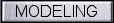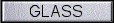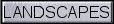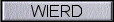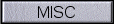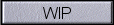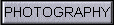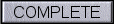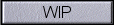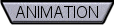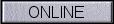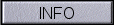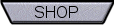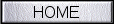 |
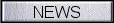 |
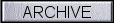 |
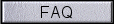 |
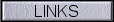 |
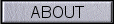 |
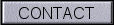 |
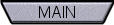 |
 Early Animation Test - Bubbles in Cryo Tube
Early Animation Test - Bubbles in Cryo Tube Early Animation Test - Camera Pan Test
Early Animation Test - Camera Pan Test Animation Test - Adding Depth
Animation Test - Adding Depth Animation Test - Adding Detail 1
Animation Test - Adding Detail 1 Animation Test - Lighting Test 1
Animation Test - Lighting Test 1 Animation Test - Lighting Test 2
Animation Test - Lighting Test 2 Animation Test - Lighting Test & Glass Test
Animation Test - Lighting Test & Glass Test| Cryo Tube |
| Video Codec Used | |
| Cinepak Codec by Radius & Divx4 | |
| Package | Render Time |
| 3DSMax | 5 mins |
| Downloads | File Size |
| [an error occurred while processing this directive] | Avi - 559Kb |
| A little bit about how it was done ... | |
| Name | Info |
| Bubble Test | Early Animation work, getting the bubble generator looking right so that the Cry Tubes appear to have air flowing through them. |
| Camera Pan Test | Early Animation work, setting up a camera to pan across the banks of Cryo Tubes. |
| Adding Depth | Now that the basic bubbles and camera are set-up, it's time to add some dpeth to the scene. To save on polygons and calculation time, not all cryo tubes have bubbles. Those which are not seen by the camera are 'airless'. Also, as we move further away from the camera, lower resolution models which also have no bubbles are used. |
| Adding Detail 1 | Since I'm trying to get a warehouse feel, it's time to start adding in some of the details that will make the scene more like a warehouse. The addition of the sprinkler system and Lighting casings are the first step towards achieving the general feel I want. |
| Lighting Test 1 | Now with a little more detail in, I've added lighting to the scene. Up to this point, all the lighting has been the default when you create a new scene in Max. Since I added the lighting models in the Detail 1 above, I have to create the appearance of strip lighting in Max. This isn't as simple as clicking 'Create Strip Light' and getting a light source. So this I've used 4 individual light sources per Strip light to give the feel of a flourescent tube. To add more light to the front of the scene, an extra row of lights is placed behind the camera. |
| Lighting Test 2 | In this test, the extra set of strip lights which had been added behind the camera has been removed. This adds a much more atmospheric feel to the scene, by not lighting the front row of cryo tubes as well as in the previous lighting test. It also highlights the bubbes in the front row of tubes as they now appear in shadow. Overall, I like the feel created from removing the extra set of lights. |
| Lighting Test & Glass Test | I'm now reasonably happy with the way the strip lights look and have concentrated more on the cryo tubes themselves since they are the main focus of the scene. I've offset the bubbles so that as the camera passes directly in front of the tube, the bubbles are not all at exactly the same position. A lot of work has also been done to the 'glass' of the tubes. Adding specular highlights and reflections give the glass a more transparent look and a much more solid feel than before. The nest stage is to start adding the atmosphere to make the scene less 'sharp' |