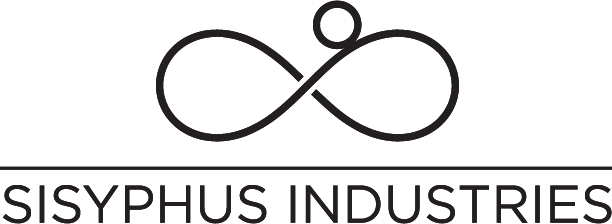
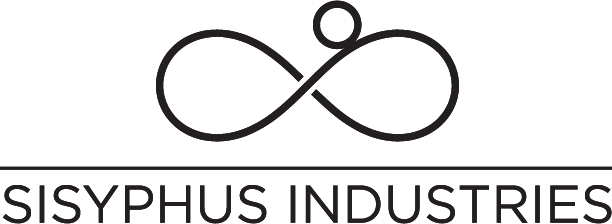
| Name & Notes | Type | Image (click for full size) | Render (click for full size) | File (right click to download) |
|---|---|---|---|---|
| All Tracks |
n/a | This is a quick download for all the tracks below. | all_tracks.zip | |
| Shell |
01 | 
 |
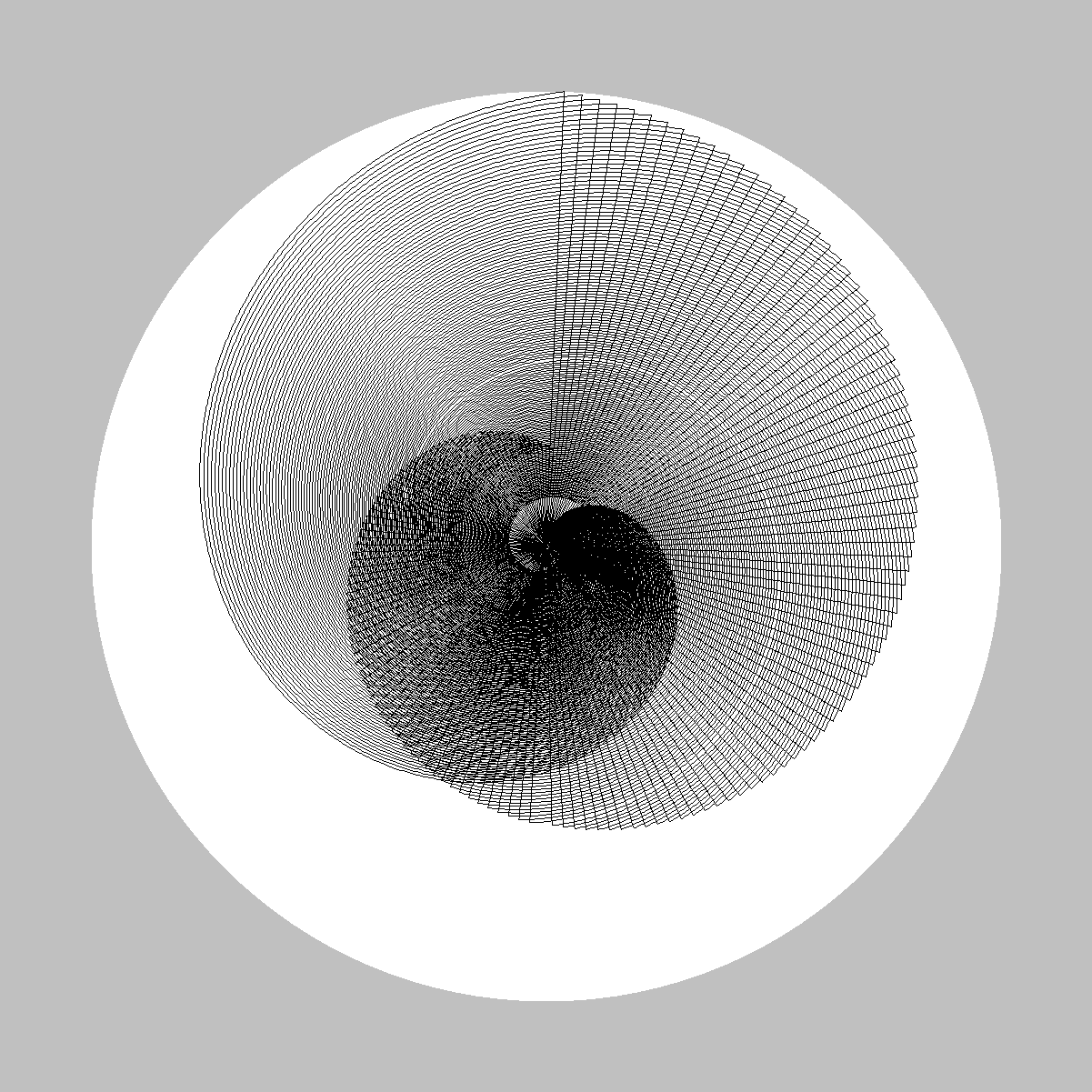 |
shell.thr |
| Spiral 8 |
01 |  |
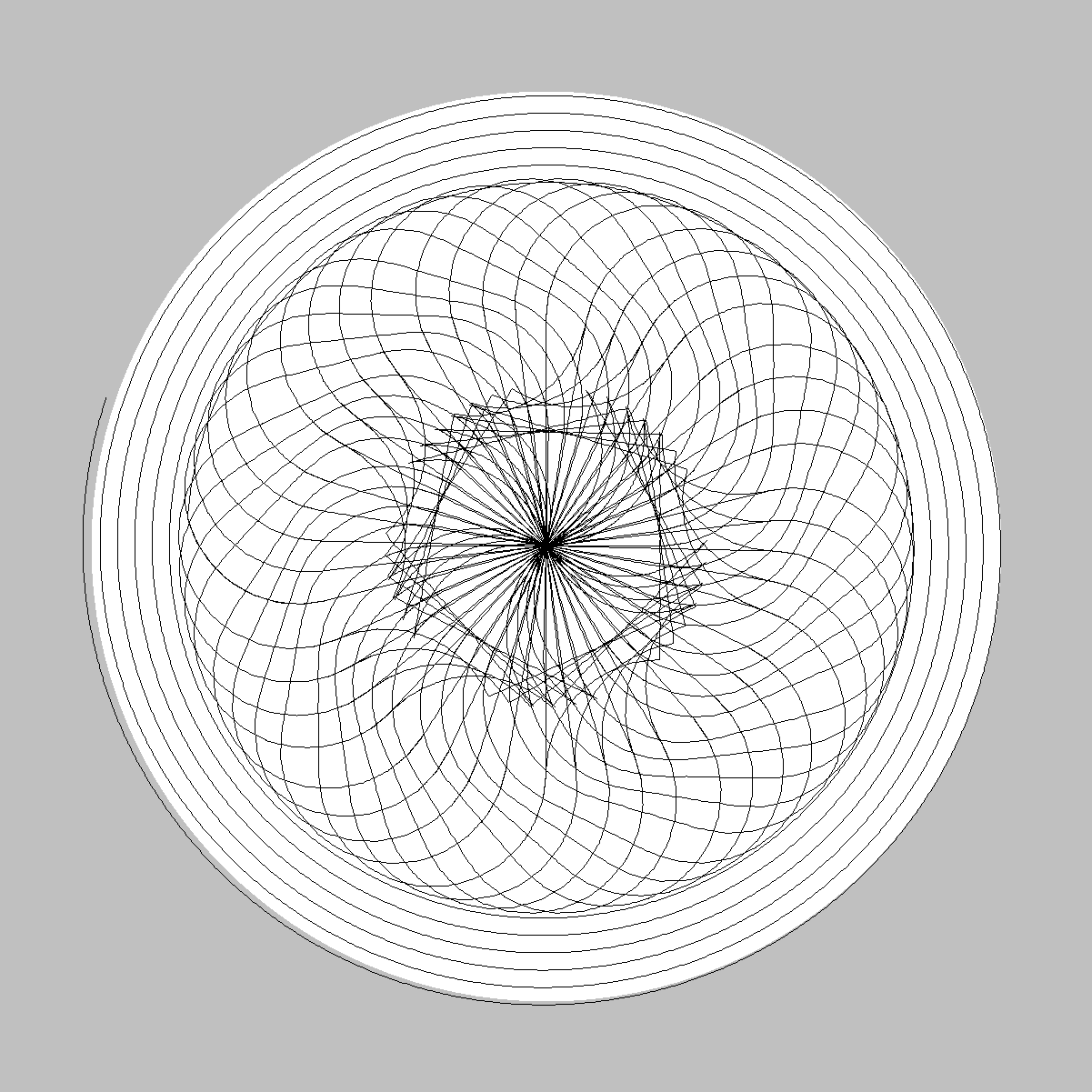 |
Spiral8.thr |
| Spiral 7 |
01 |  |
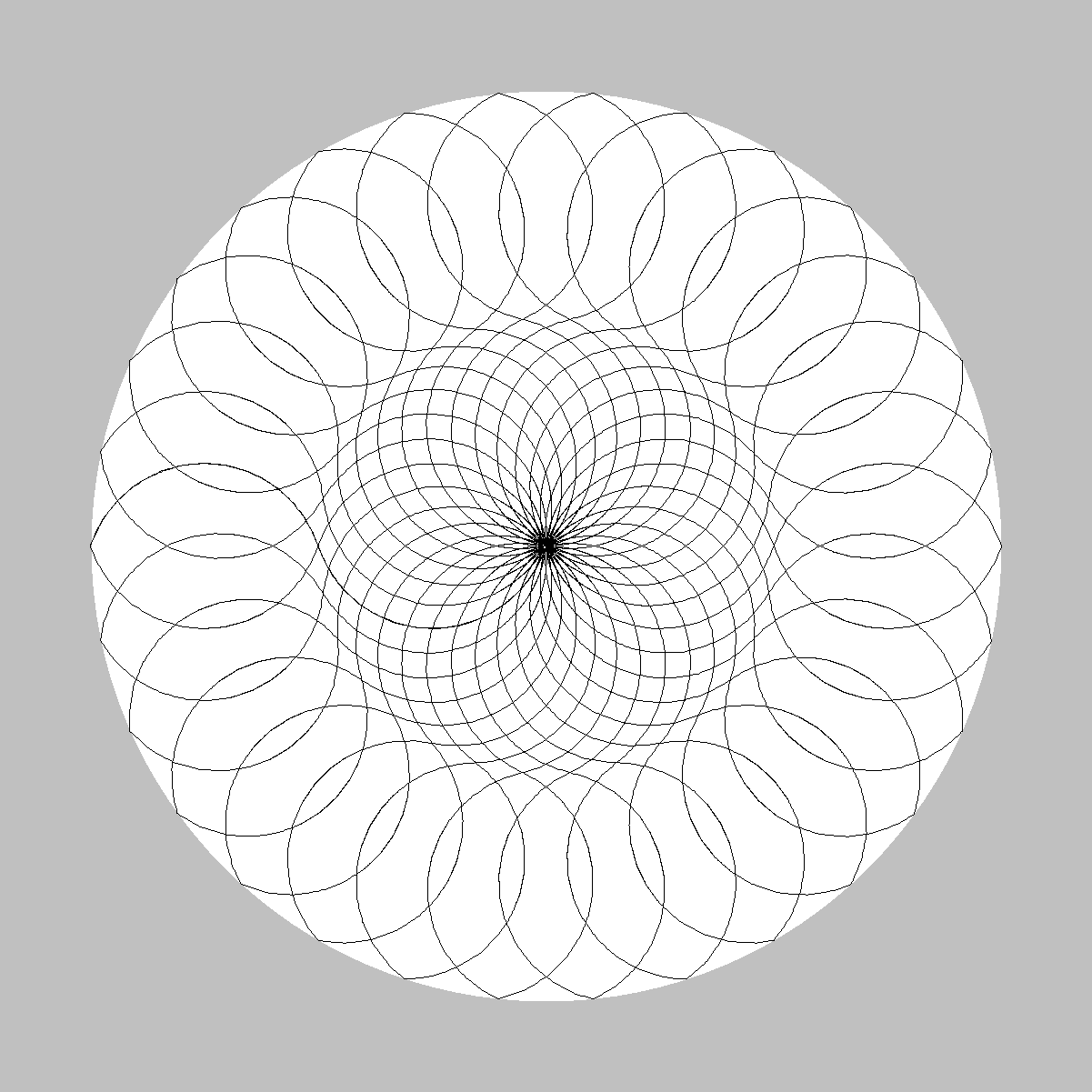 |
Spiral7.thr |
| Spiral 6 |
01 |  |
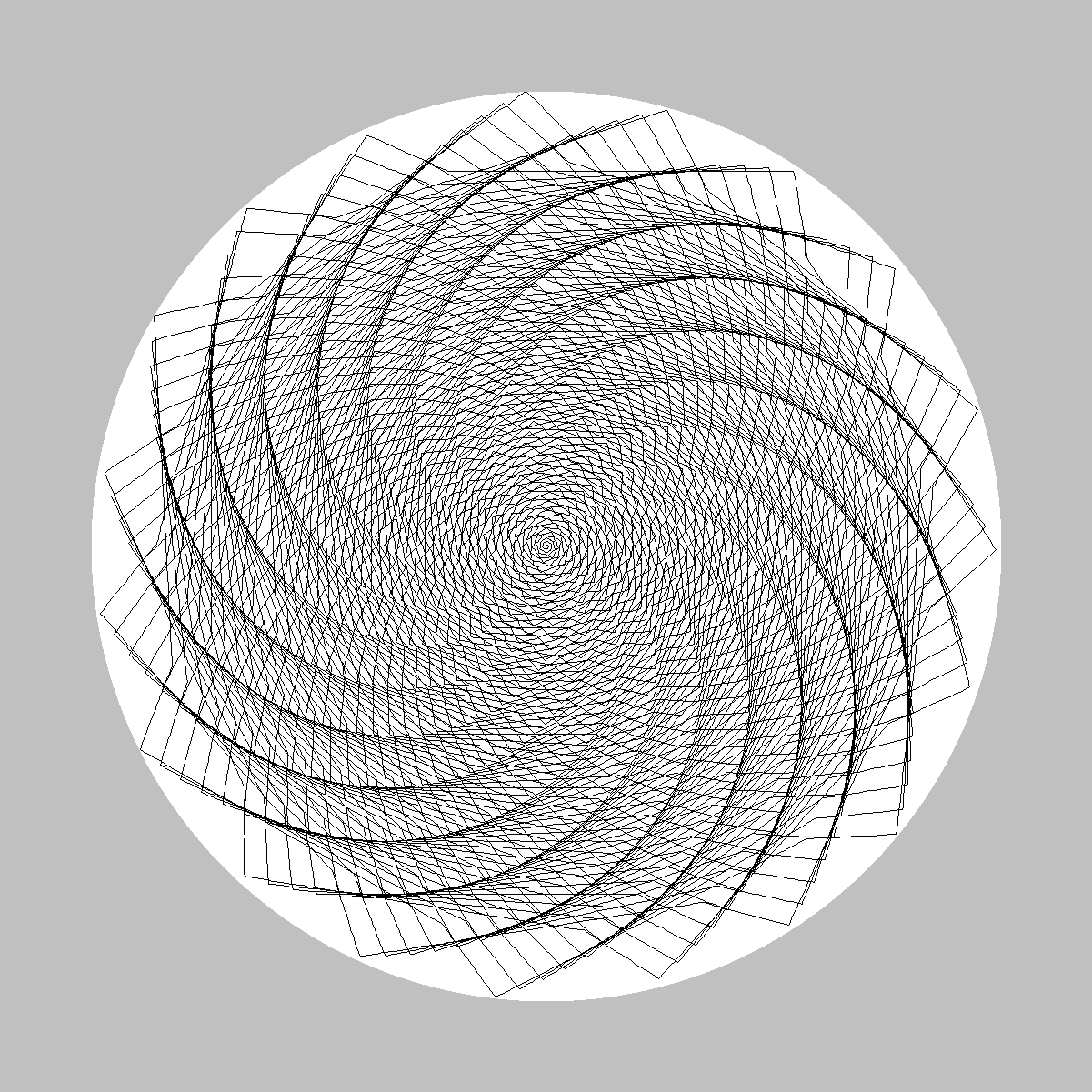 |
Spiral6.thr |
| Square Erase 2 |
01 |  |
 |
SquareErase2.thr |
| Square Erase |
01 |  |
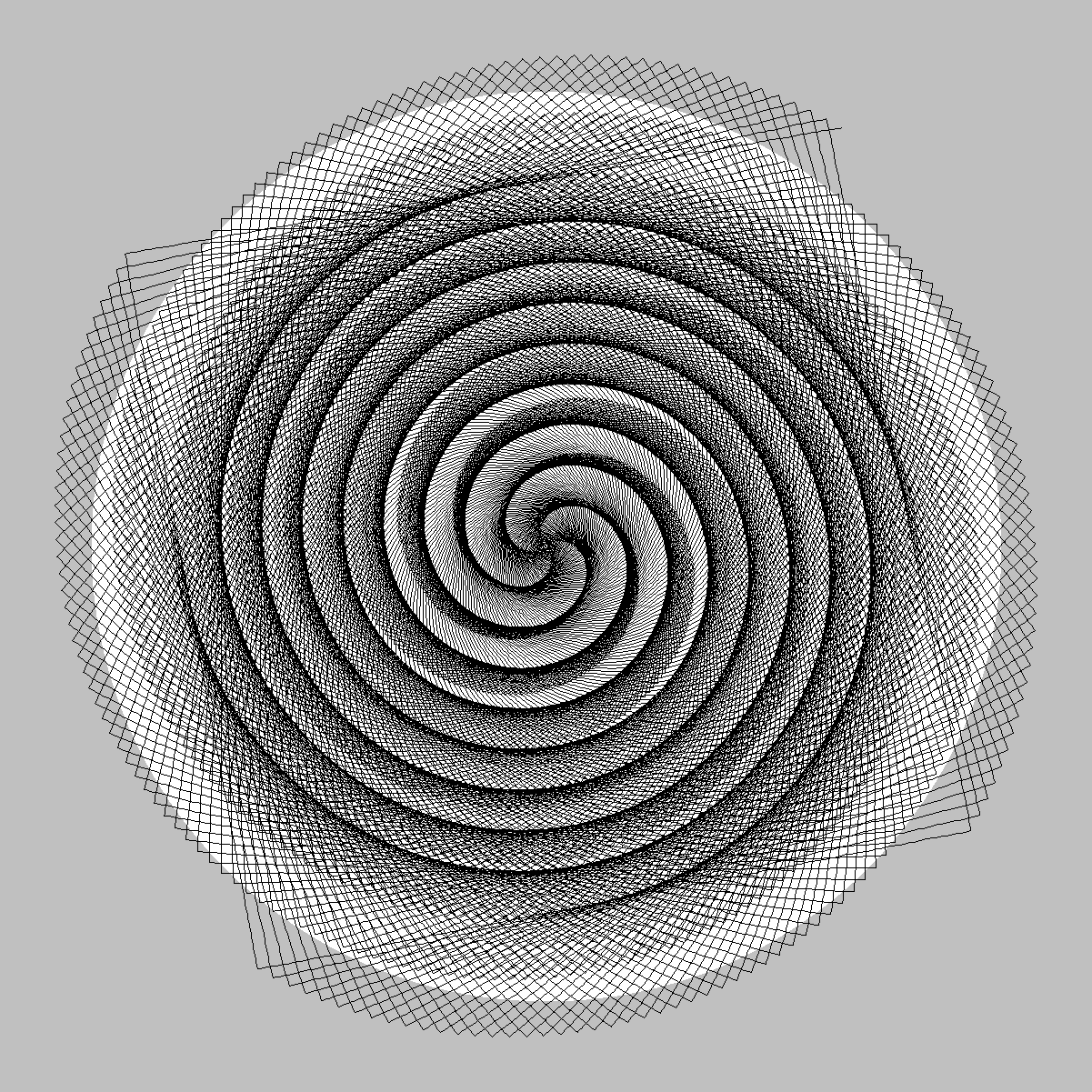 |
SquareErase.thr |
| Spiral 5 |
01 | 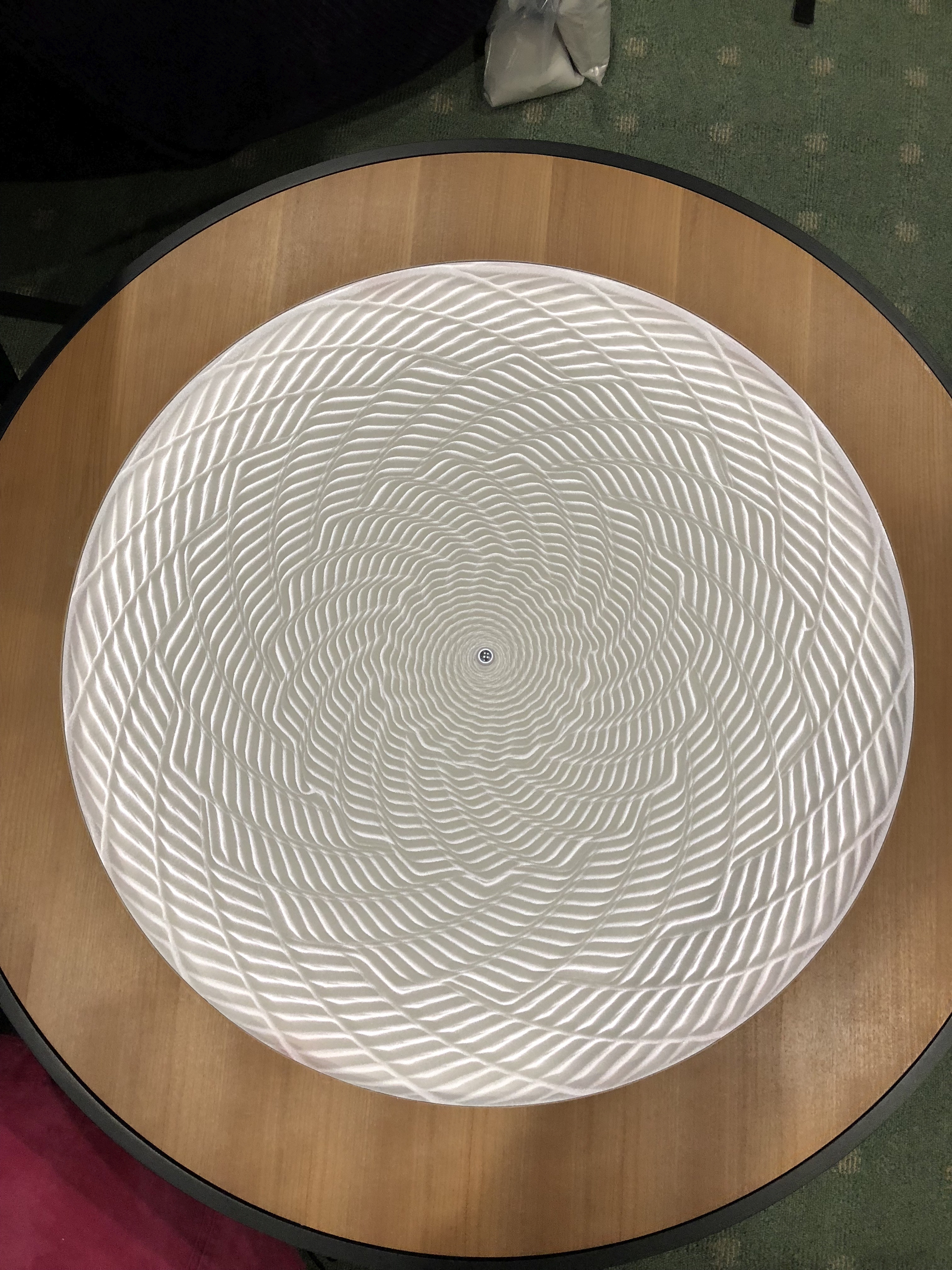 |
 |
Spiral5.thr |
| Spiral 4 |
01 | 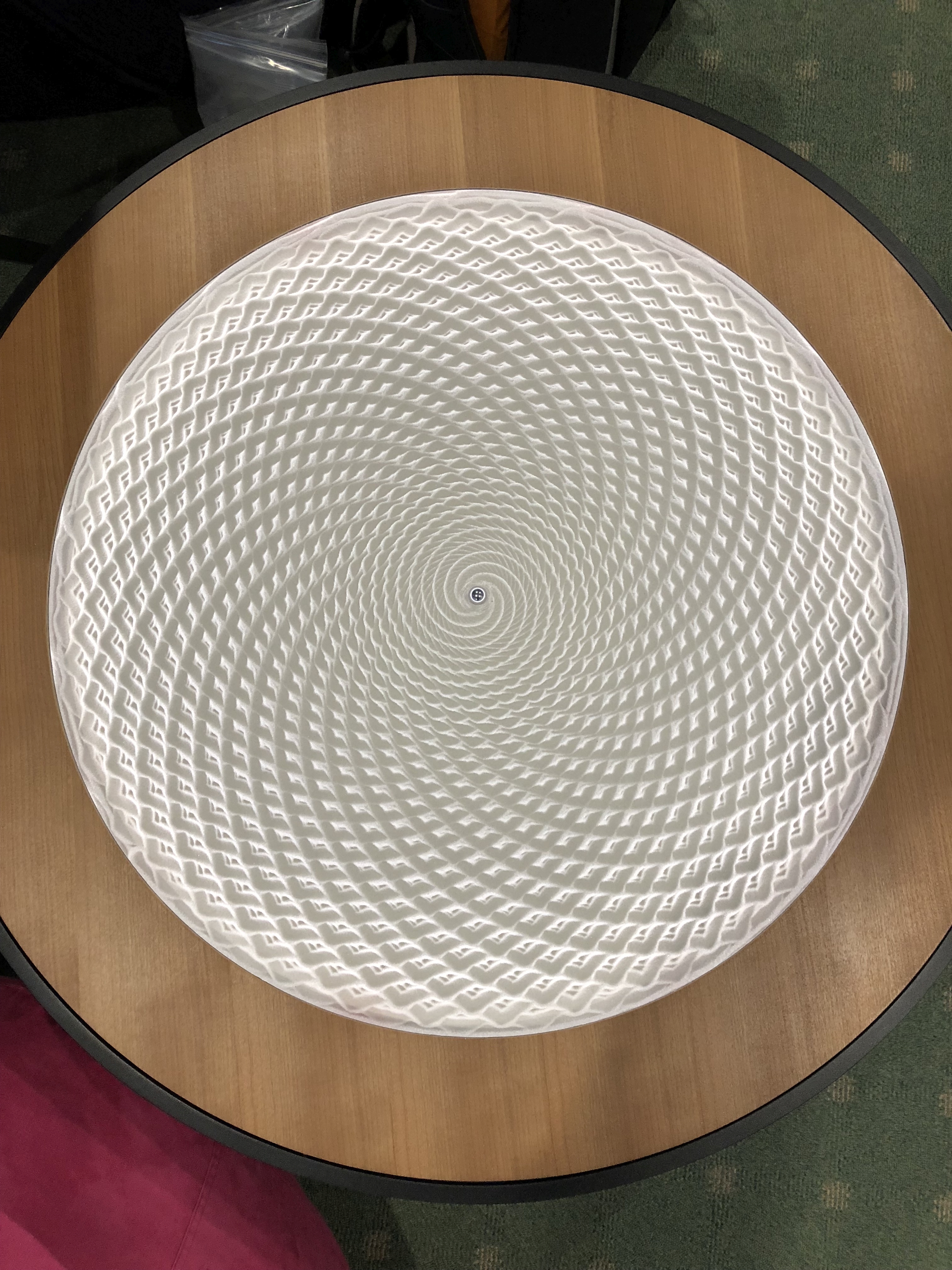 |
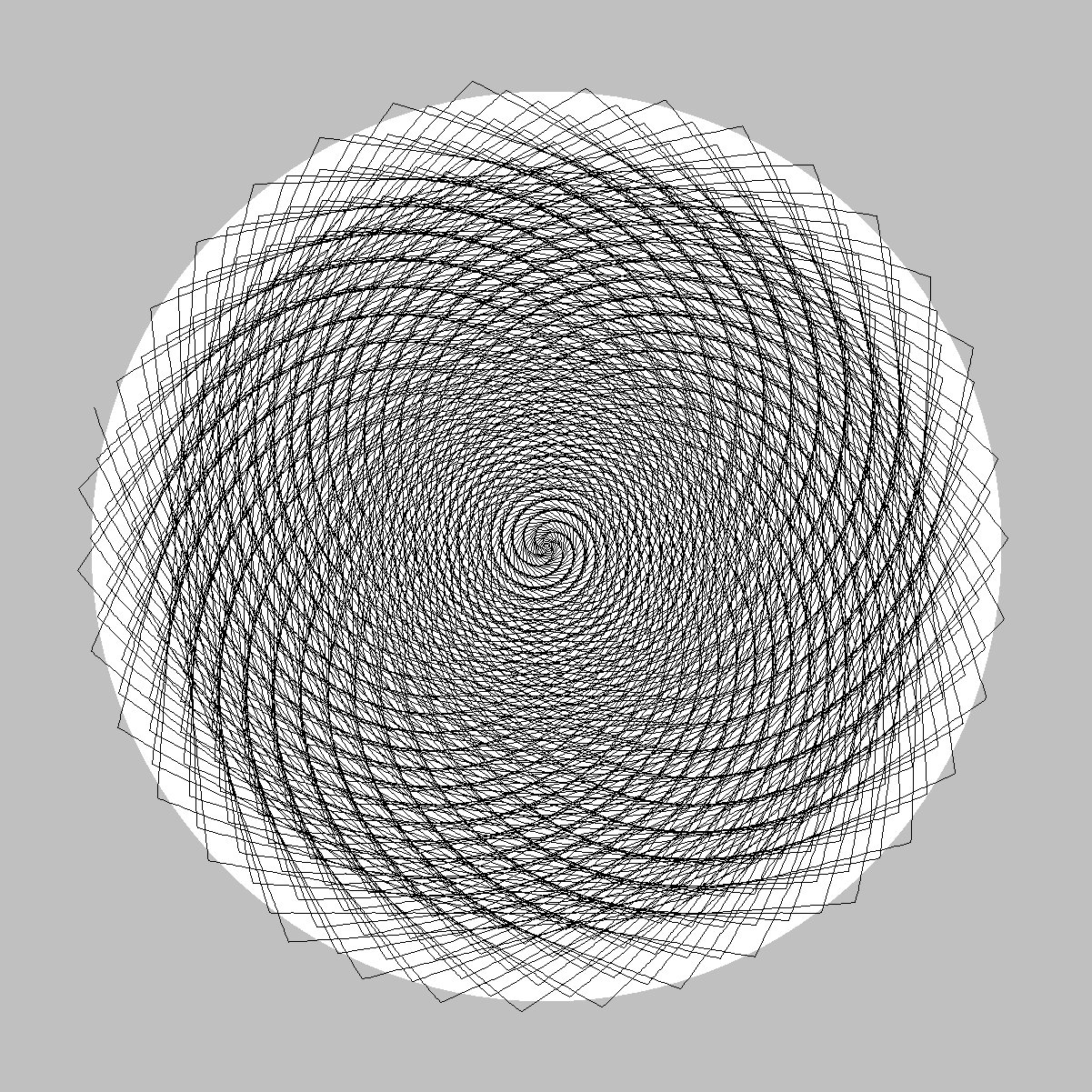 |
Spiral4.thr |
| Spiral 3 |
01 |  |
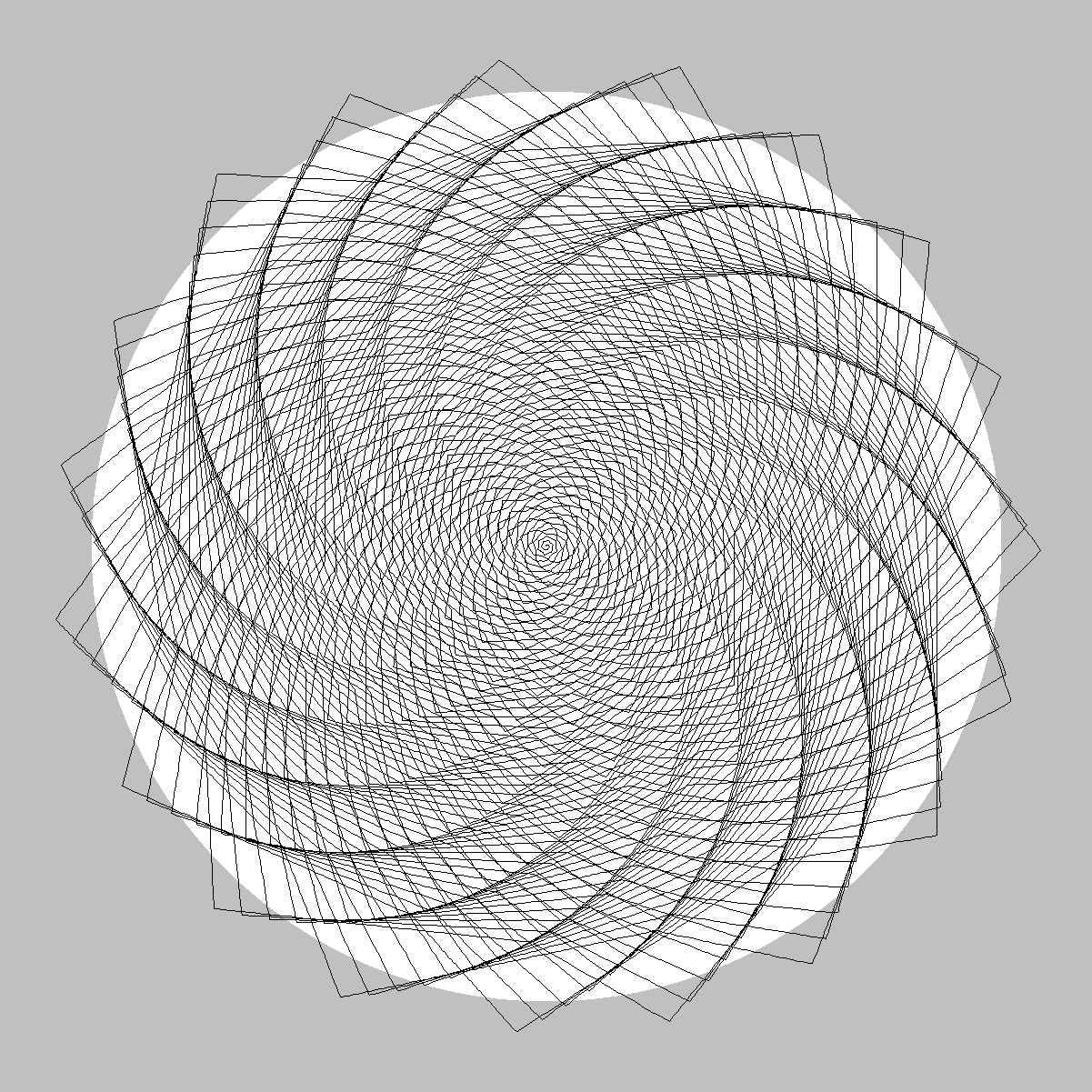 |
Spiral3.thr |
| Spiral 2 |
01 | 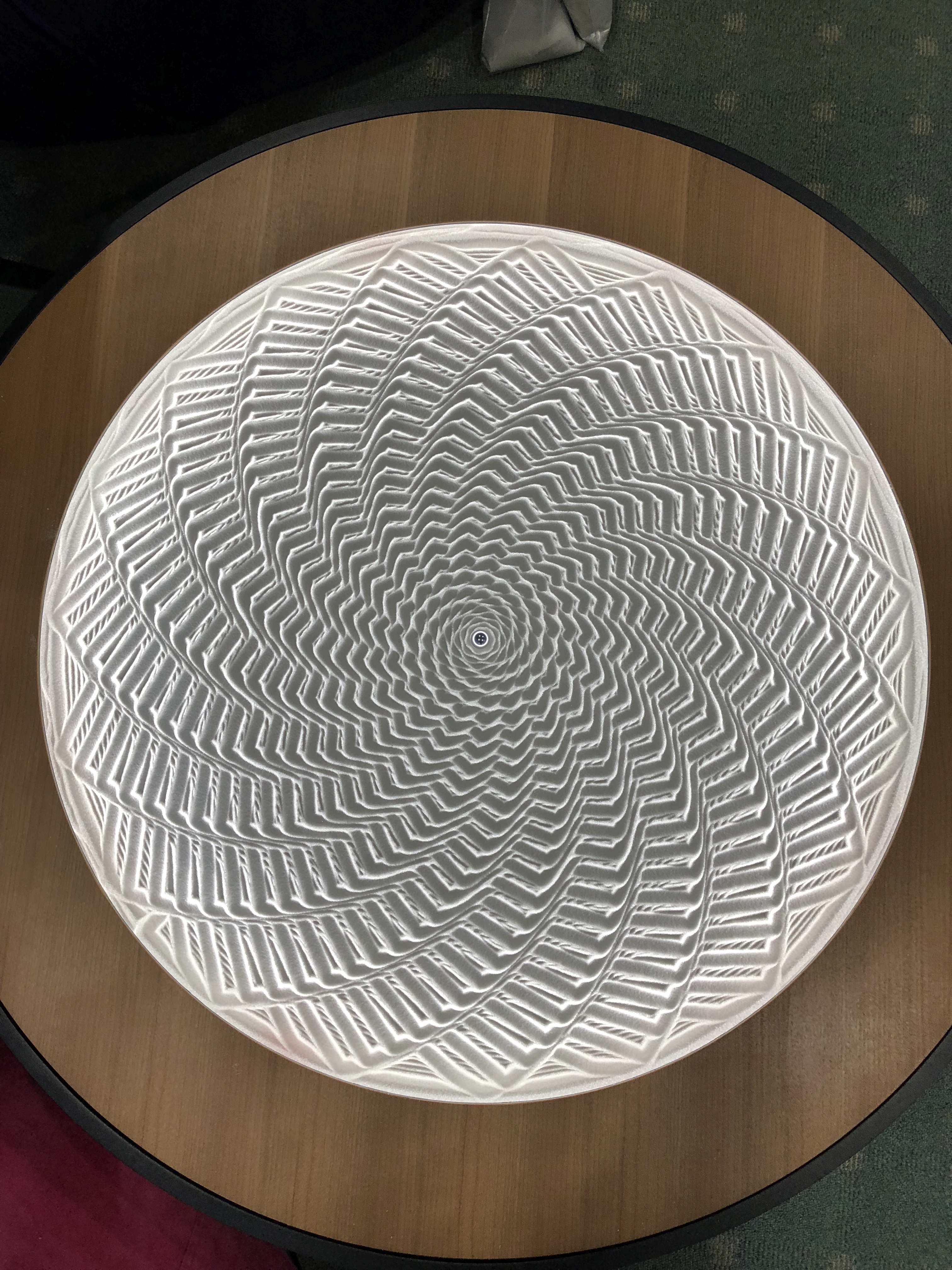 |
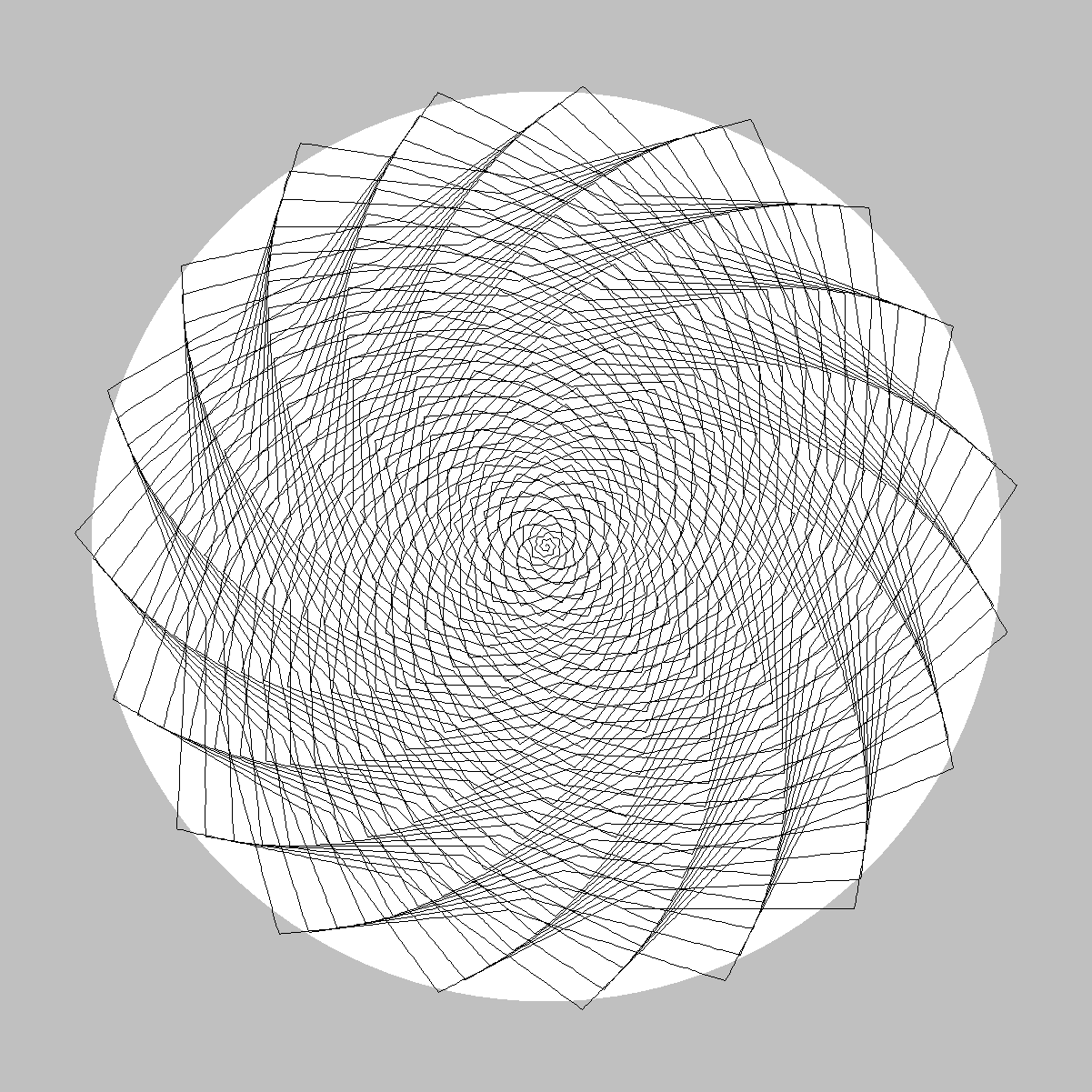 |
Spiral2.thr |
| Spiral 1 |
01 | 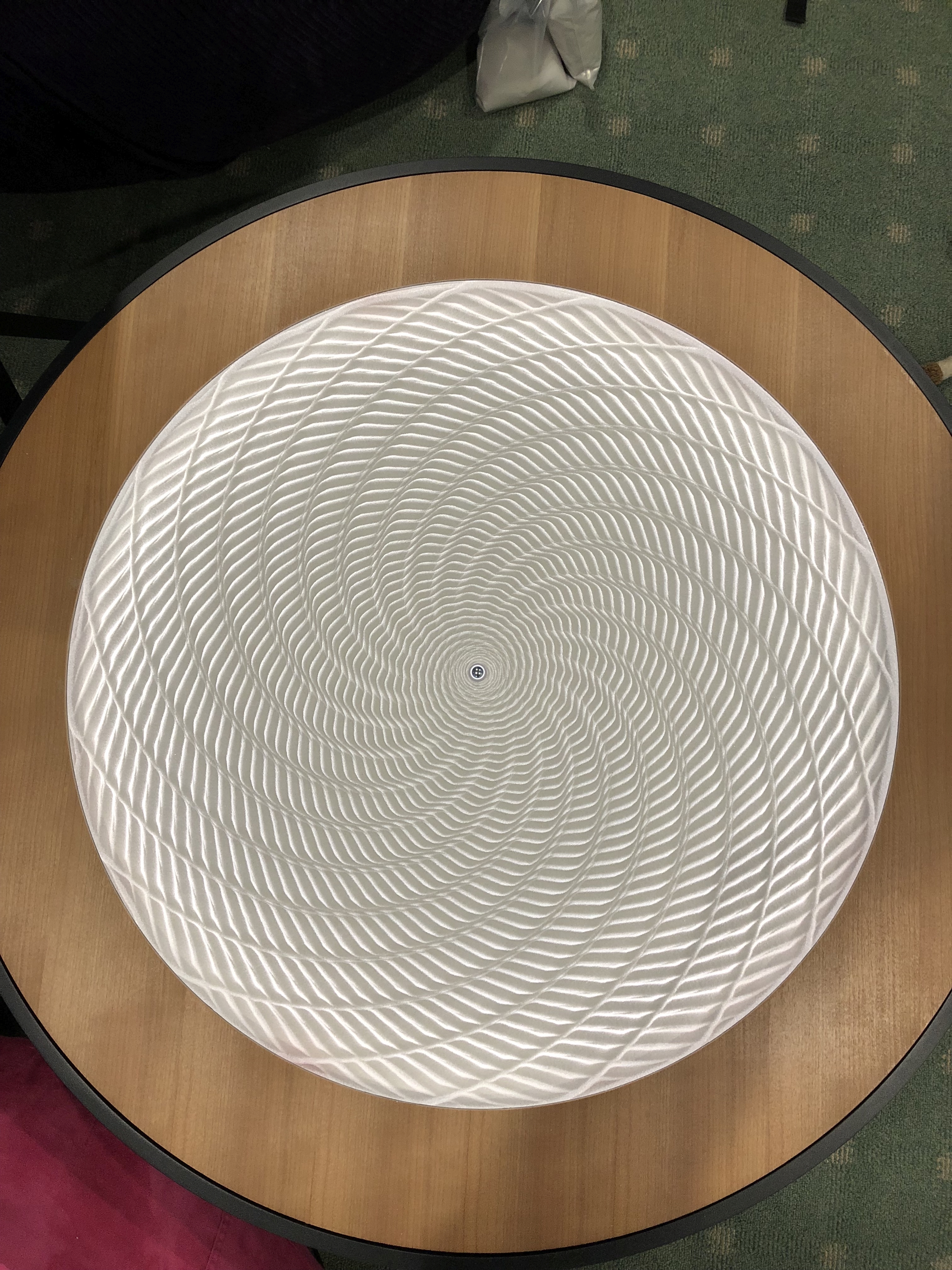 |
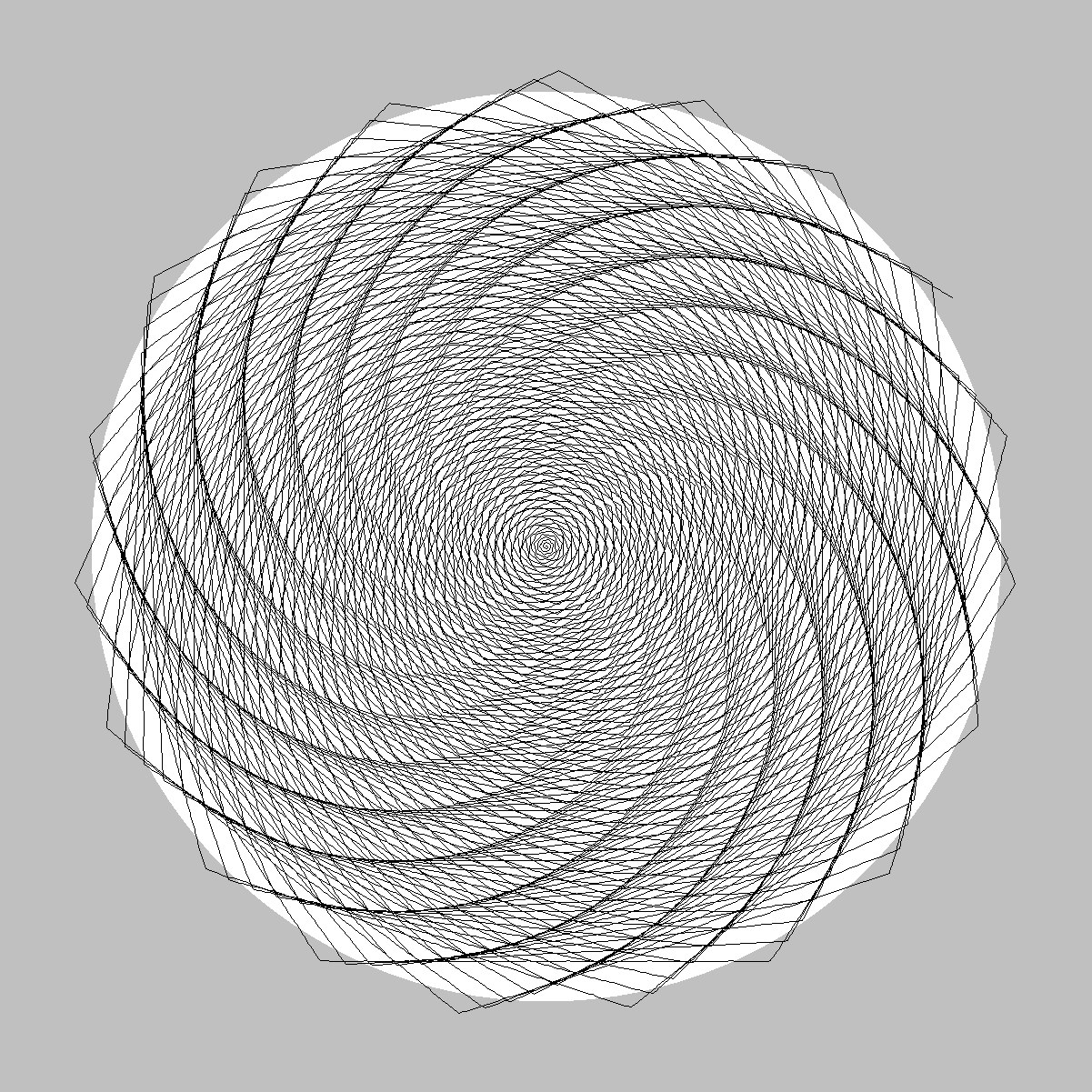 |
Spiral1.thr |
| Lined Circles 4 |
01 |  |
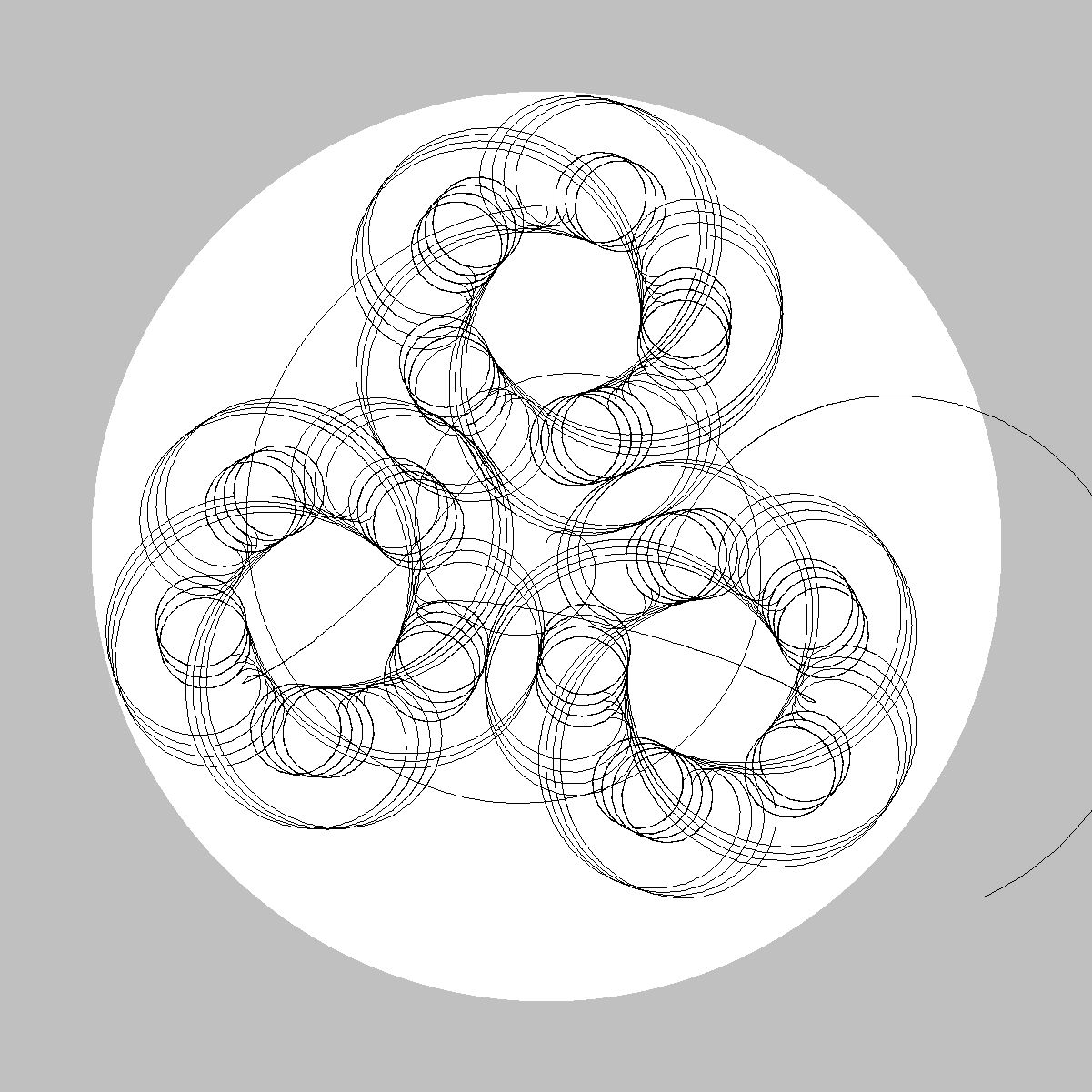 |
LinedCircles4.thr |
| Lined Circles 3 For what its worth, I think this is messy, and will probably remove it |
01 |  |
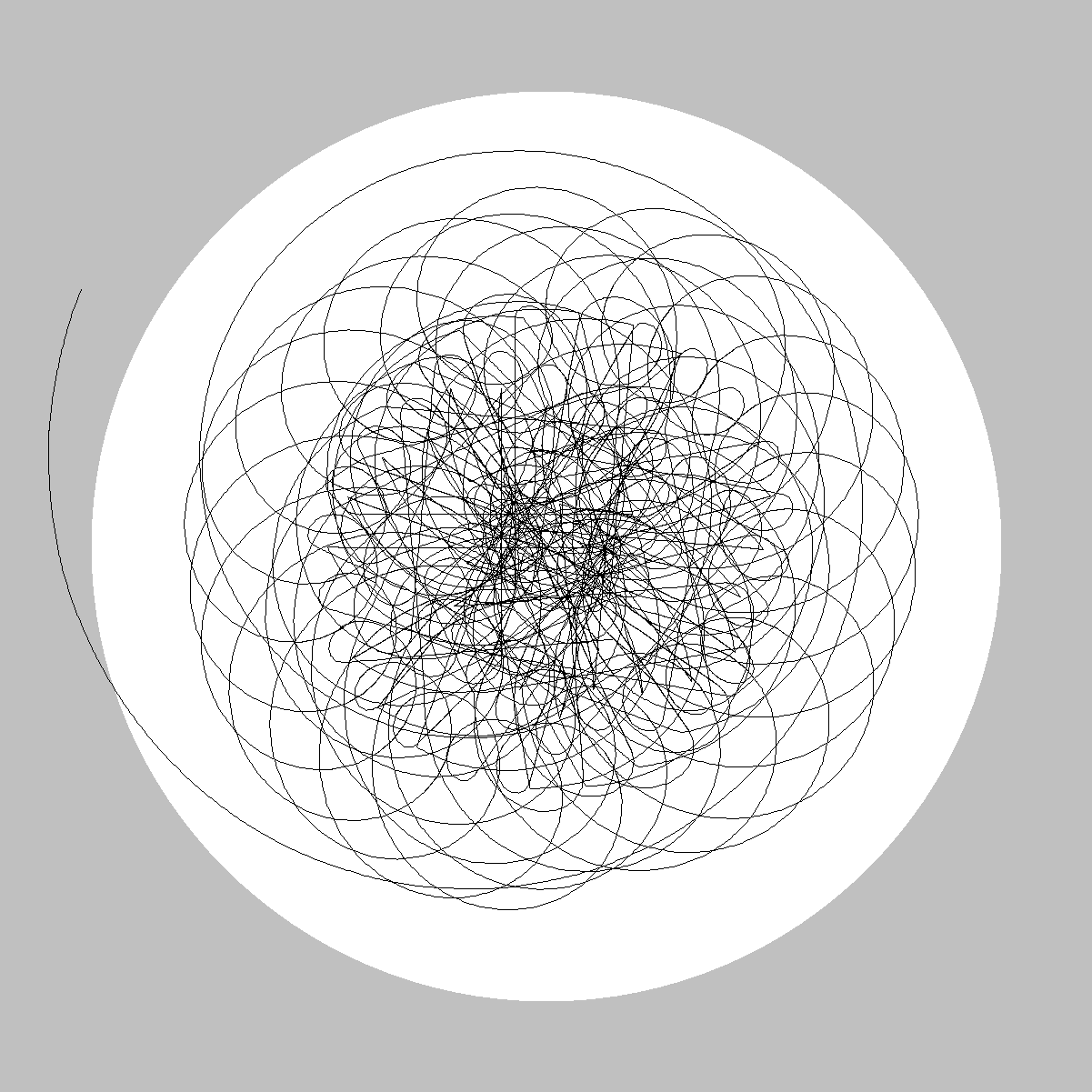 |
LinedCircles3.thr |
| Seirpinski Triangle 2 By Drawing Triangles, then Squares around the perimiter of the table, we can create circles around the centre of the table. Reminiscent of the Pin and String art that was popular for a while. |
00 |  |
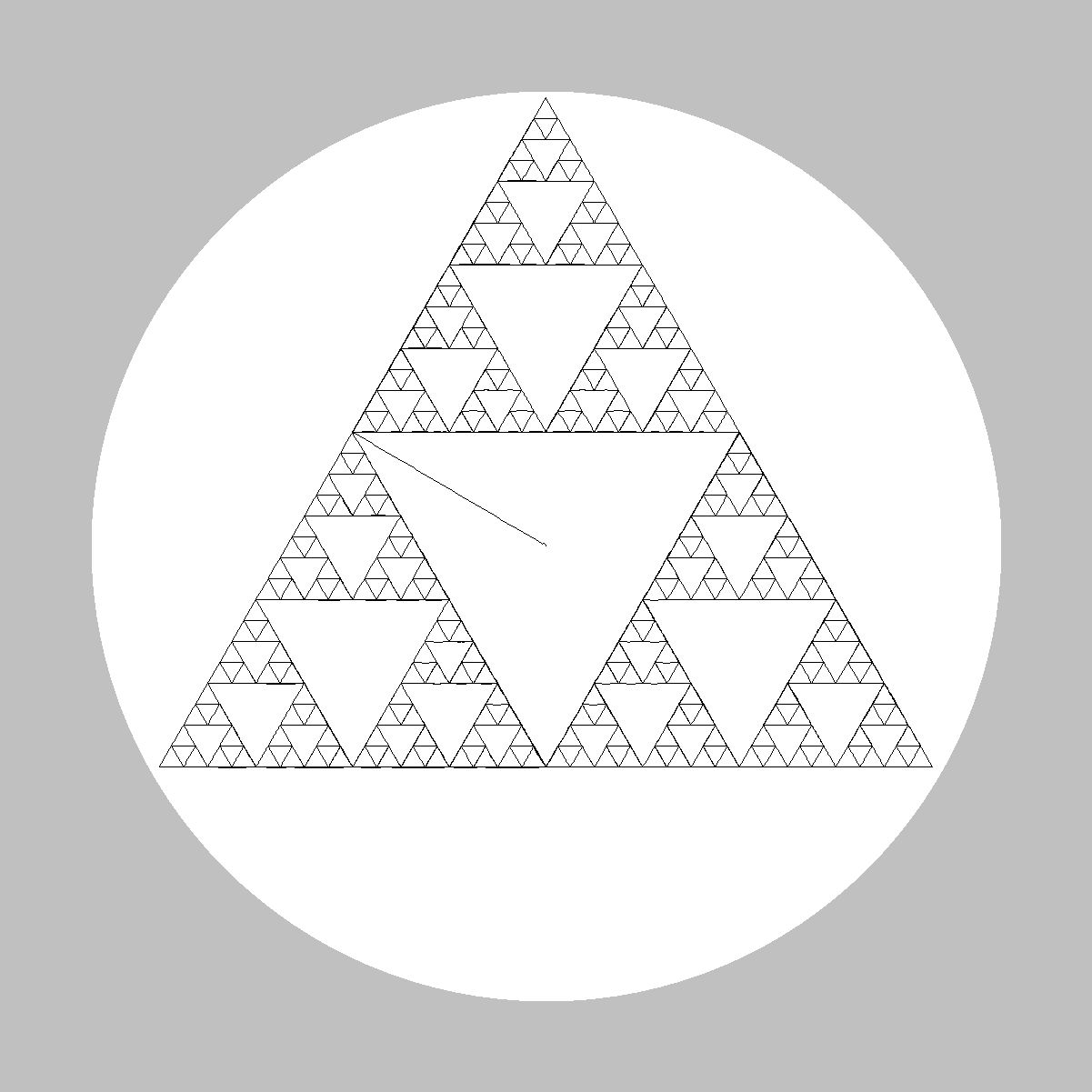 |
SierpinskiTriangle2.thr |
| Lined Circles By Drawing Triangles, then Squares around the perimiter of the table, we can create circles around the centre of the table. Reminiscent of the Pin and String art that was popular for a while. |
01 | 
 |
 |
LinedCircles.thr |
| Hexagon Alley | 00 |  |
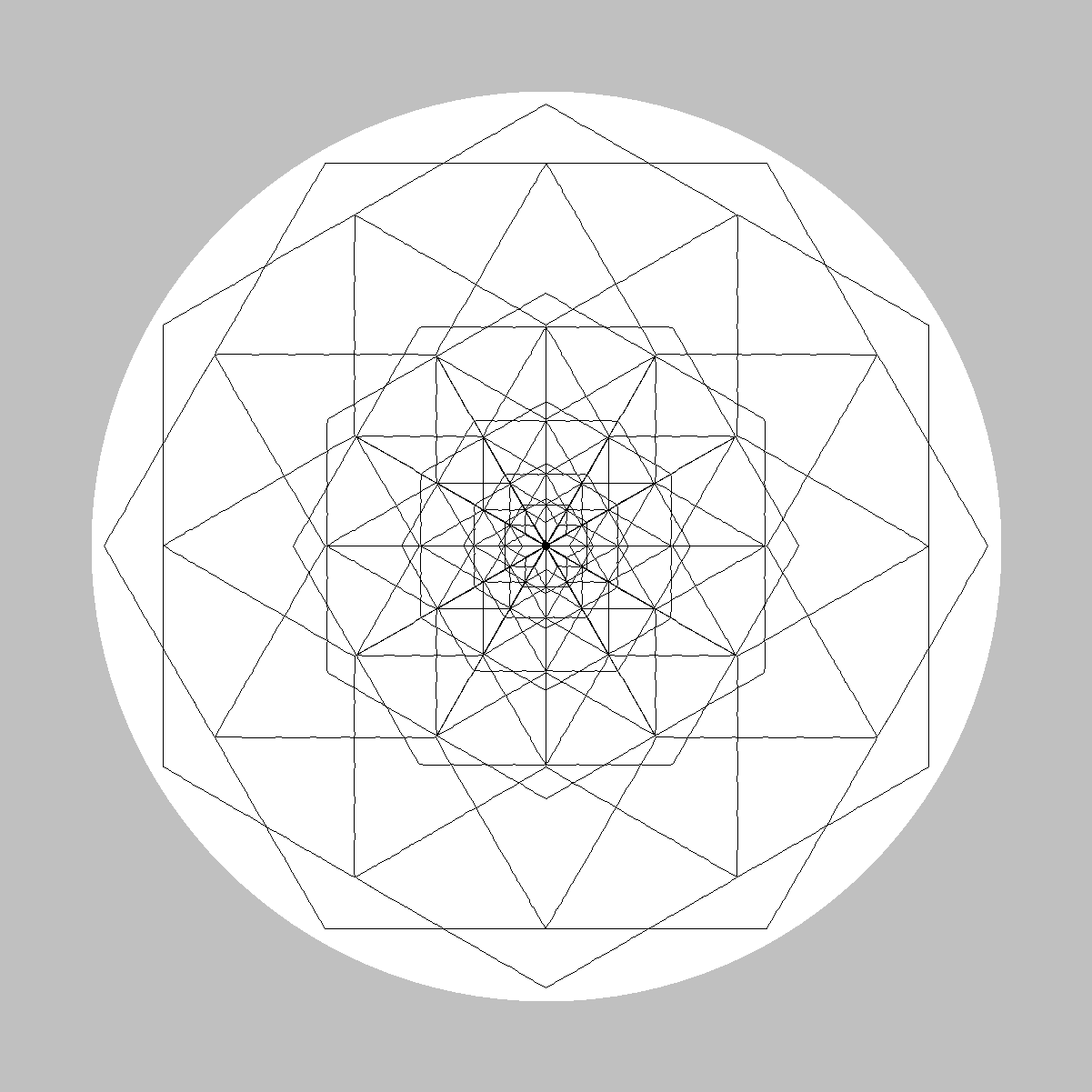 |
HexagonAlley.thr |
| Triangle Swoop | 01 |  |
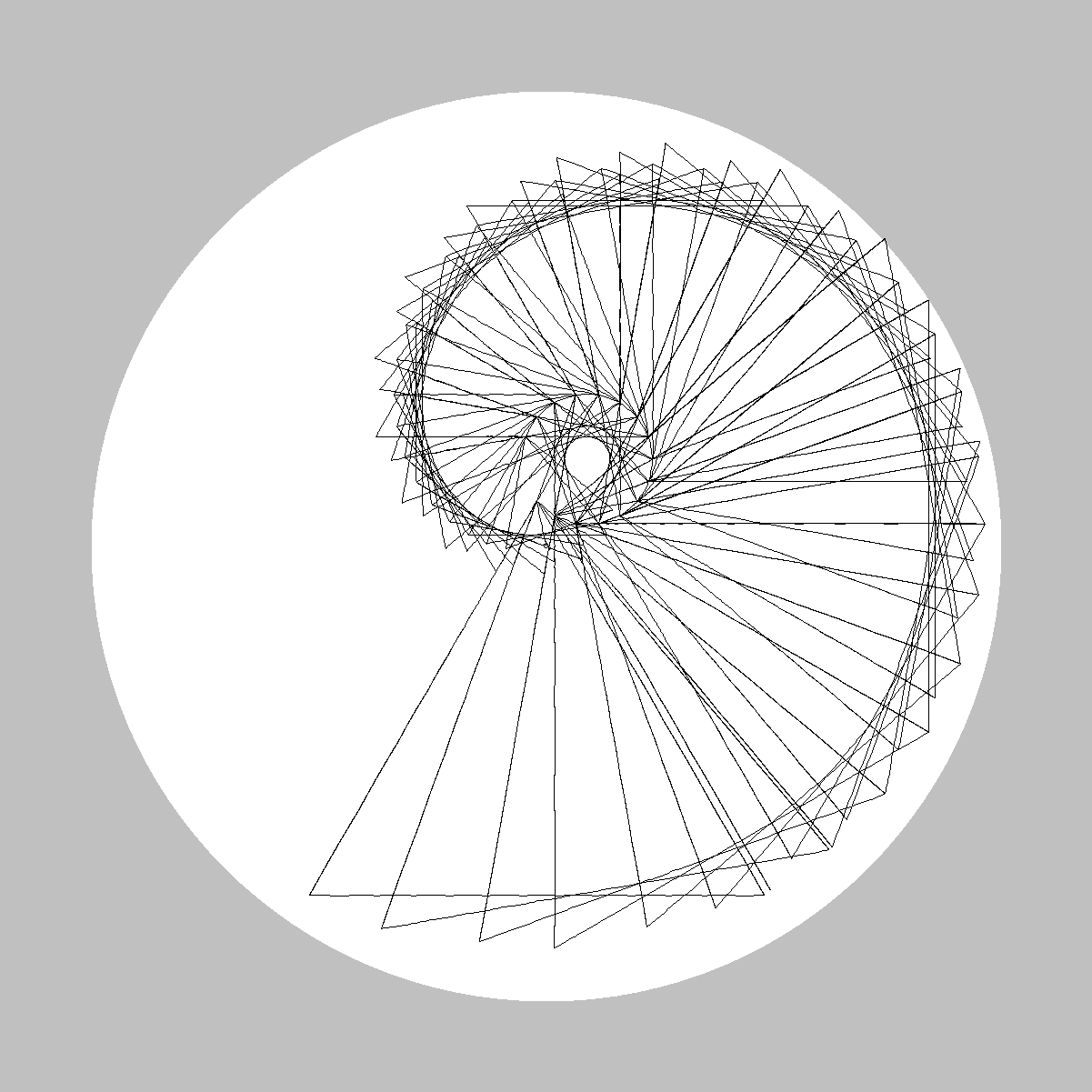 |
TriangleSwoop.thr |
| Seirpinski Pentagon Note this takes a very long time to draw! I'm working on a new version that is faster. Based on the Seirpinski Fractals |
00 |  |
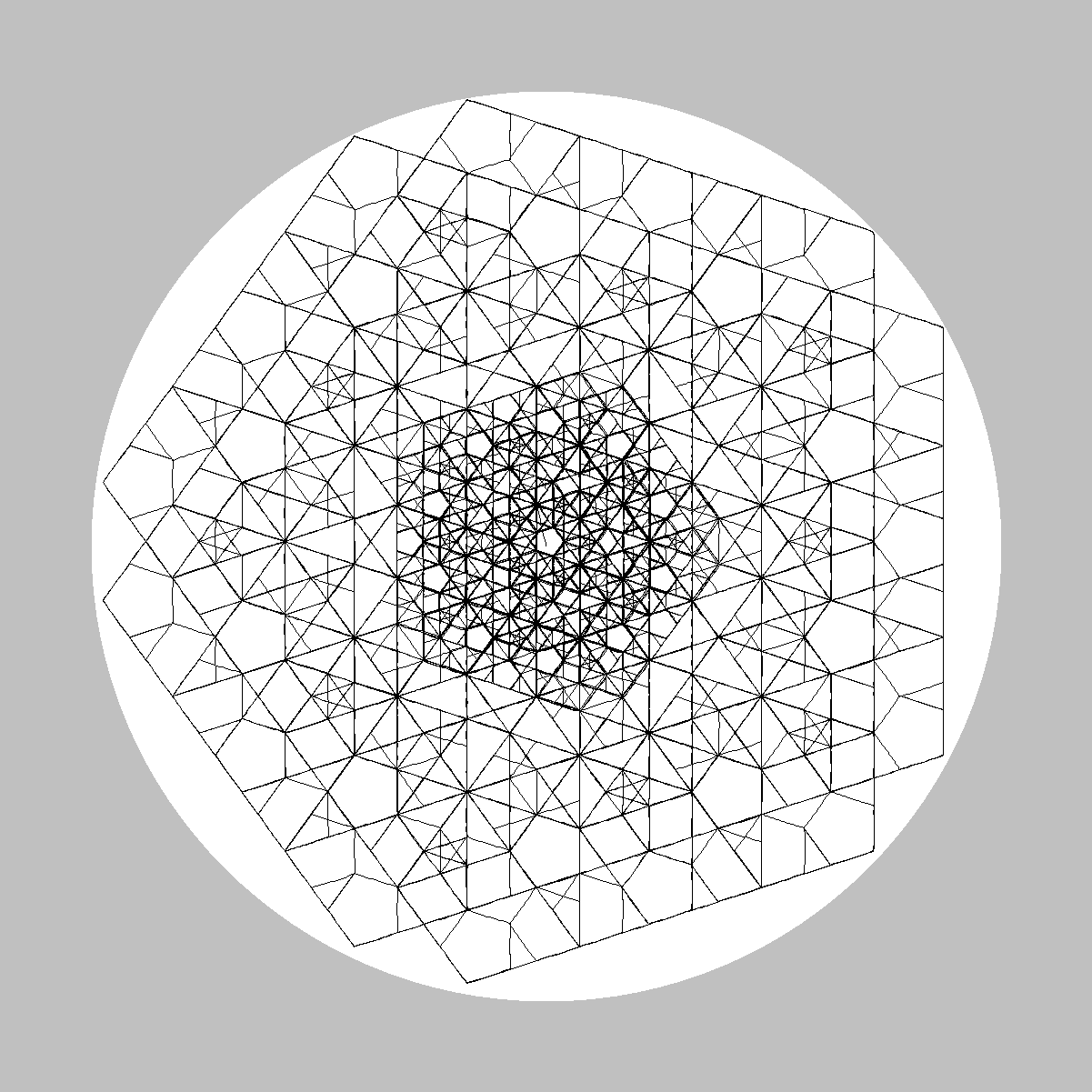 |
SierpinskiPentagon2.thr |
| Seirpinski Triangle | 00 |  |
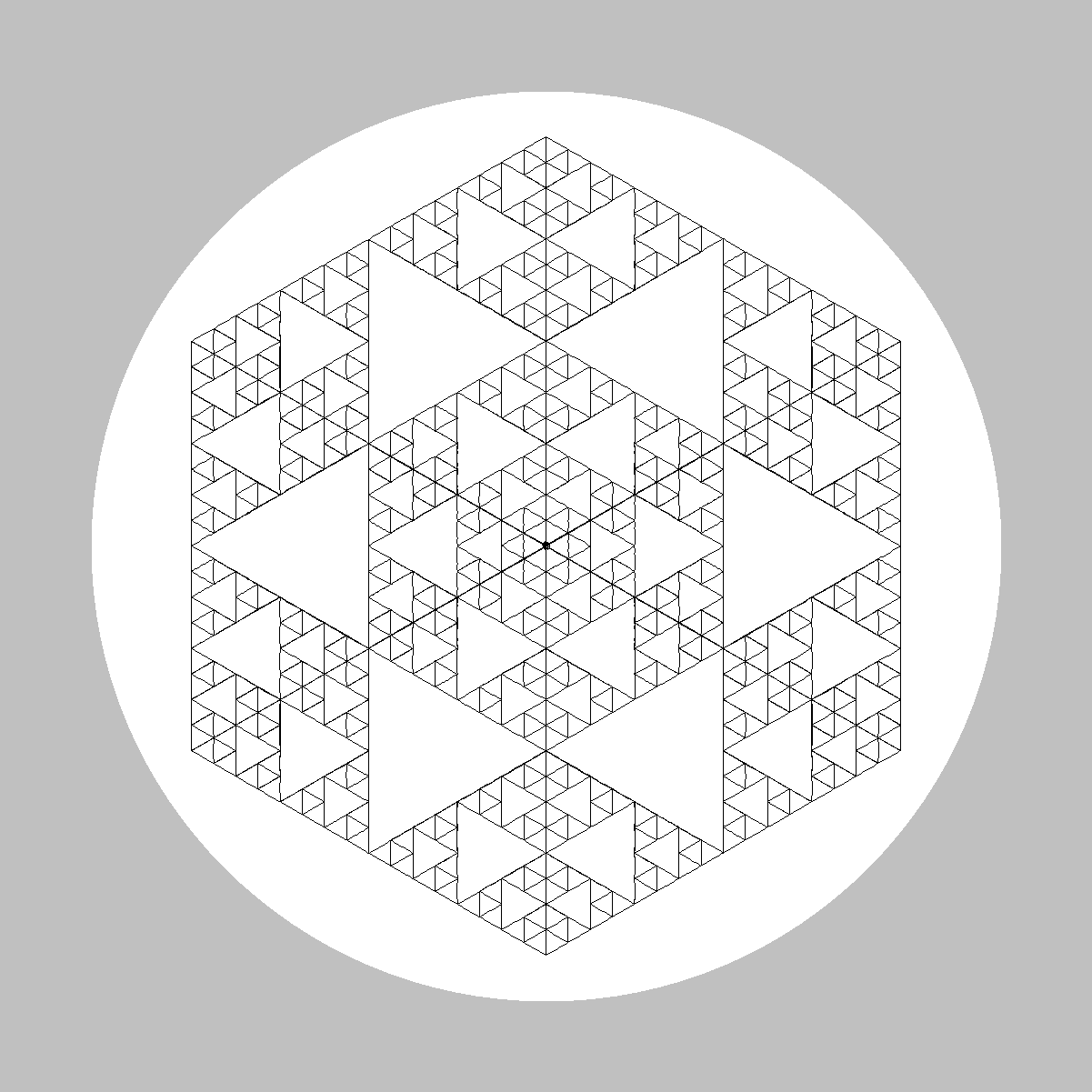 |
SierpinskiTriangle.thr |
| Hexagon Alley Tight | 00 |  |
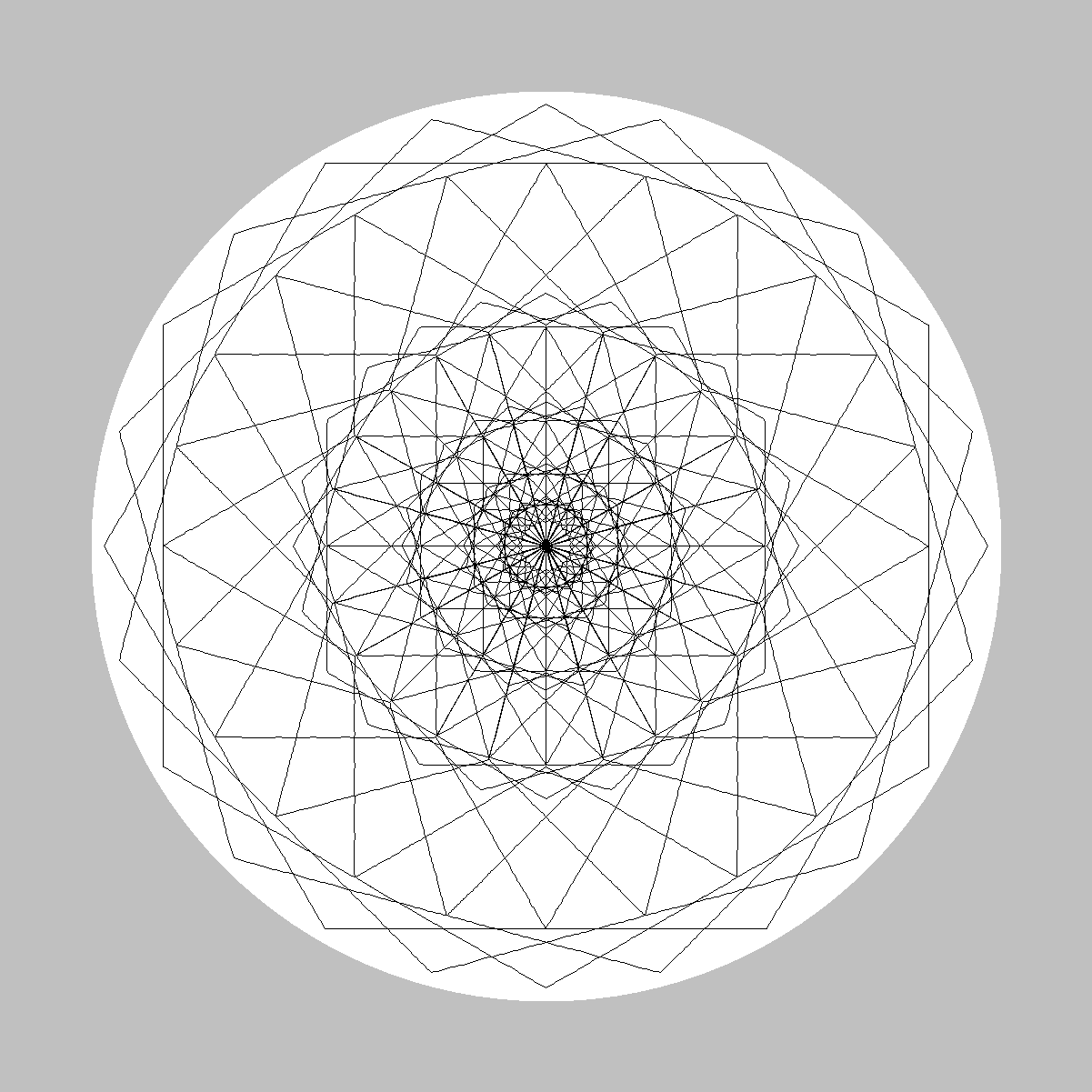 |
HexagonAlleyTight.thr |
| Fractal 1 | 00 |  |
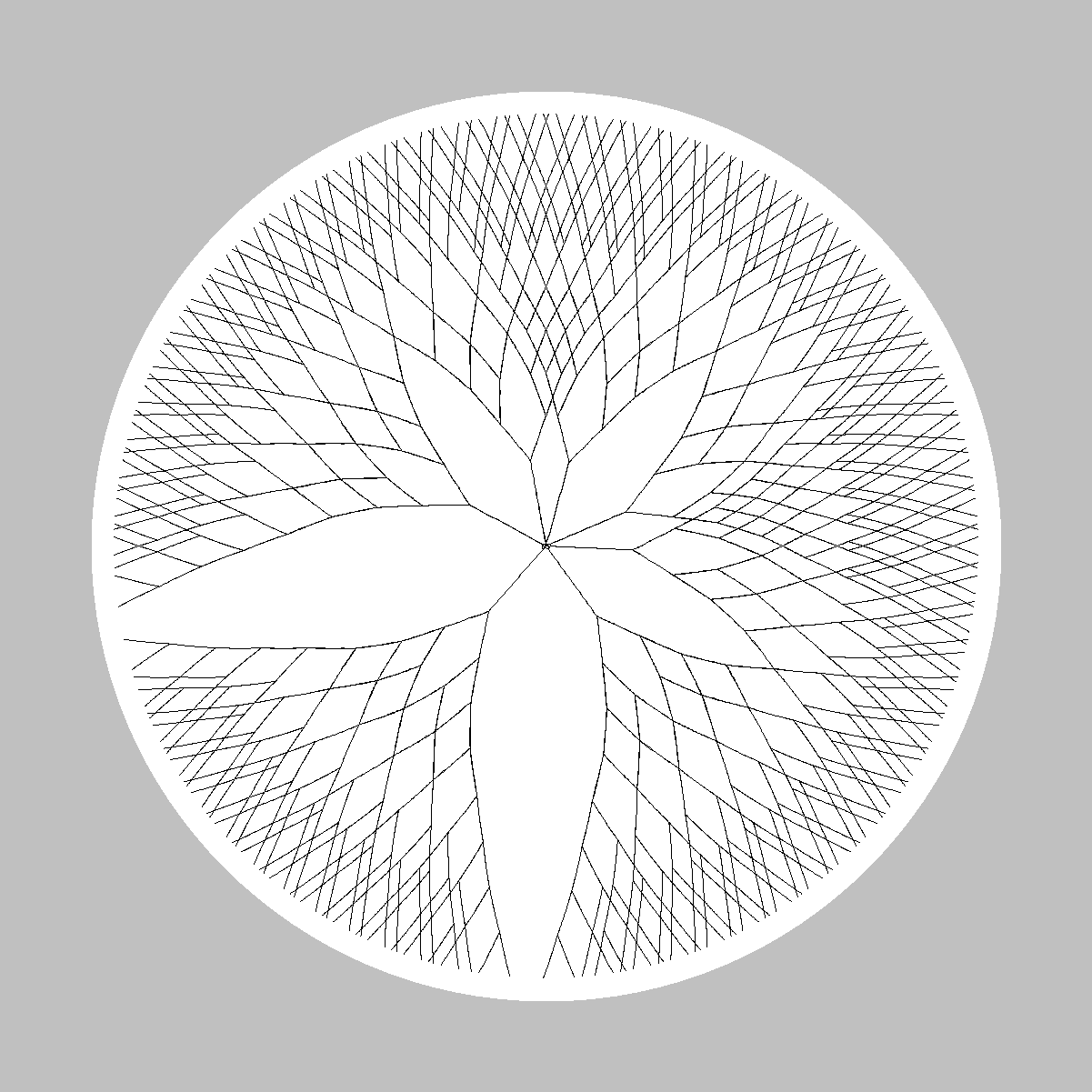 |
Fractal1.thr |
| Fractal 2 | 00 |  |
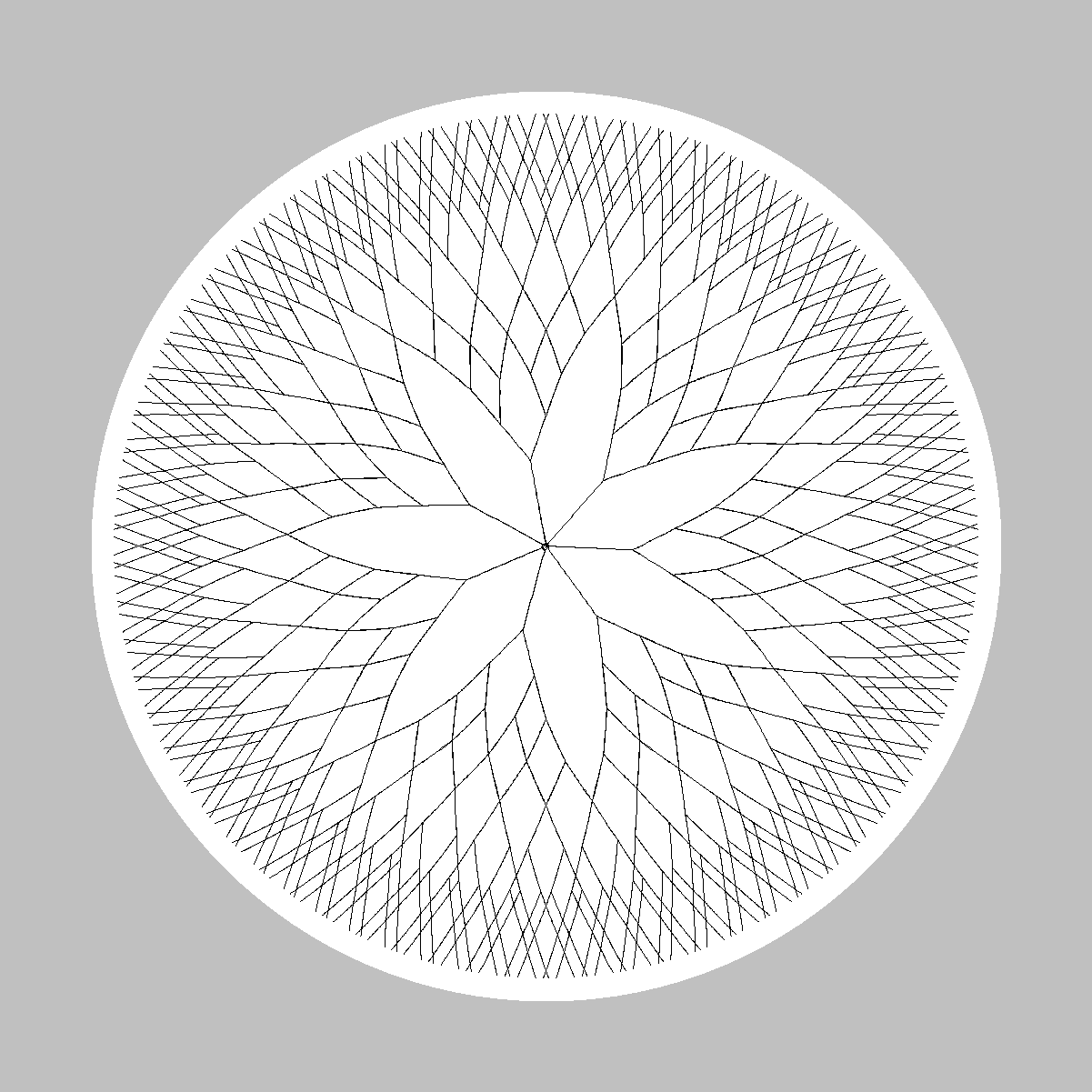 |
Fractal2.thr |
| Swirly | 00 |  |
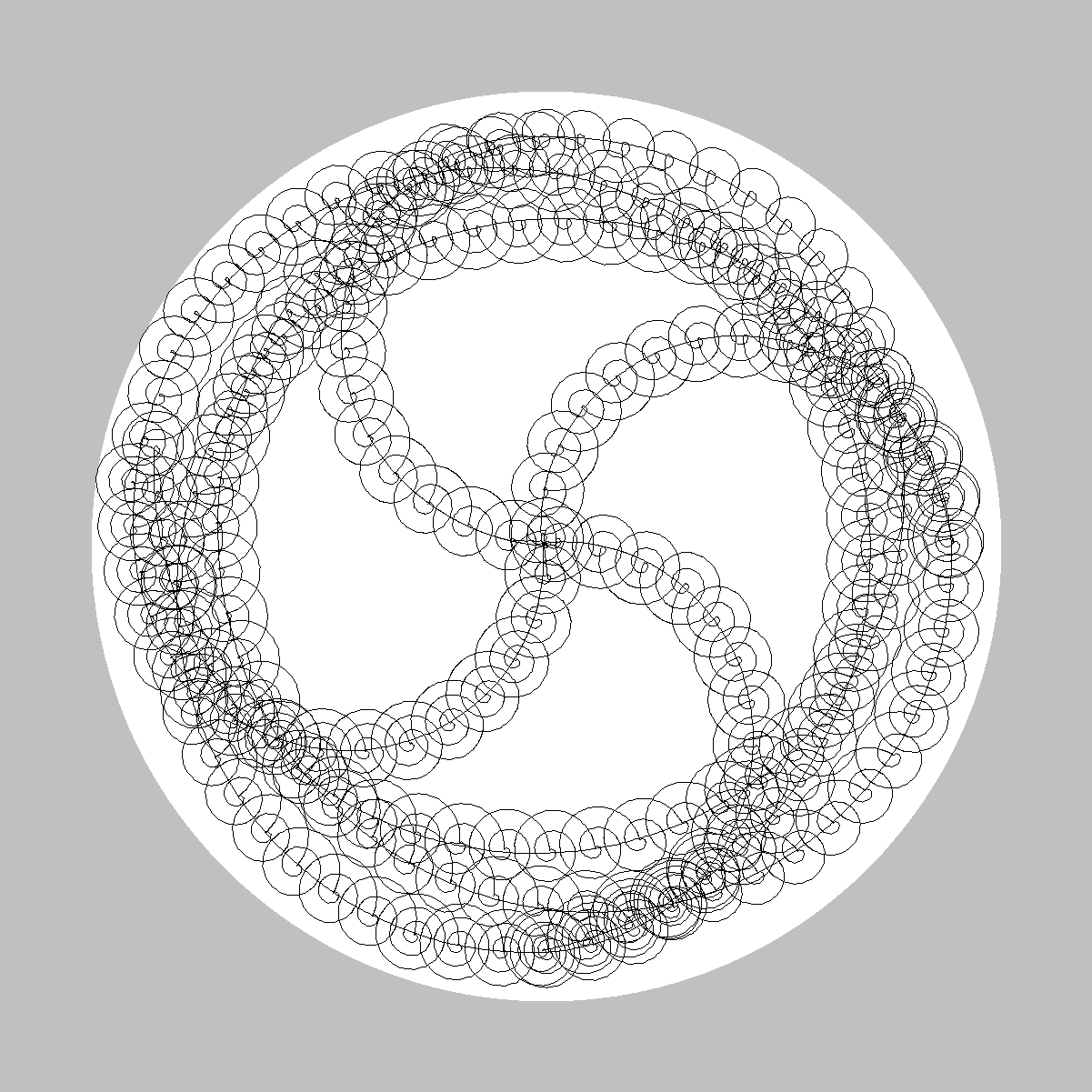 |
Swirly1.thr |